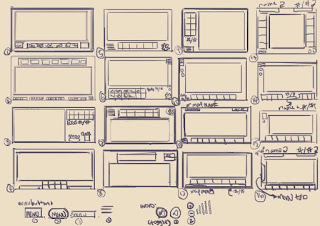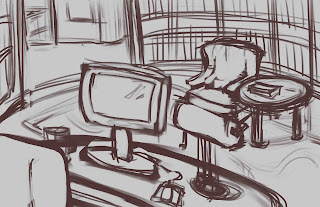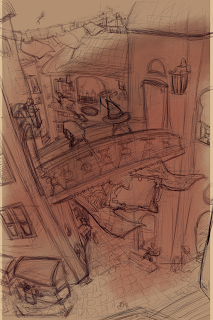In telling myself I needed to draw more orthos, I revisited some old character designs and selected out some props. The props I knew I wanted to draw were from the Visual Development for Live Action course I took while at AAU. During the course, there wasn't really a prop design requirement; just 4 characters (hero, sidekick, villain, creature) , vehicle and environment.
The first prop I tackled was Queen Crystallos' scepter.
I knew there was gonna be quite a few details I had to figure out while I was drawing the orthos, but it was a worthwhile challenge.
From there, I decided to revisit the old character design of the Queen and redraw and redesign the character. The old painting, while for live action, was pretty blotchy in the paint, and it bugged me for years.
For the redesign/draw/paint, I went and tried a line based approach and added a lot more detail to her dress, and completely redesigned her crown. The old one looked rusted, which wasn't what I wanted, and bone-like, which while does work for villains, was also not what I wanted.
After I completed the Queen, I told myself I might as well redesign/draw/paint all of the remaining characters and create orthos for their props as well.
Thus, the heroine, Warrior Diana Lang.
Her style ended up being something very different from the style I went with for the Queen. (I intend to go back and repaint the Queen in the same style as the Warrior.)
The retractable shield gauntlet changed quite a bit from the original design. I actually couldn't recall what the original one looked like and this version was a happy accident while I was painting the new character painting.
So far, I really like the style I went with for Diana Lang, and her shield gauntlet. Onto her sword!