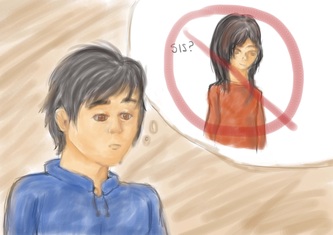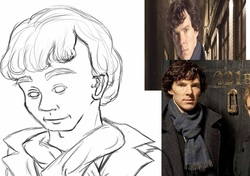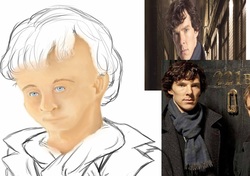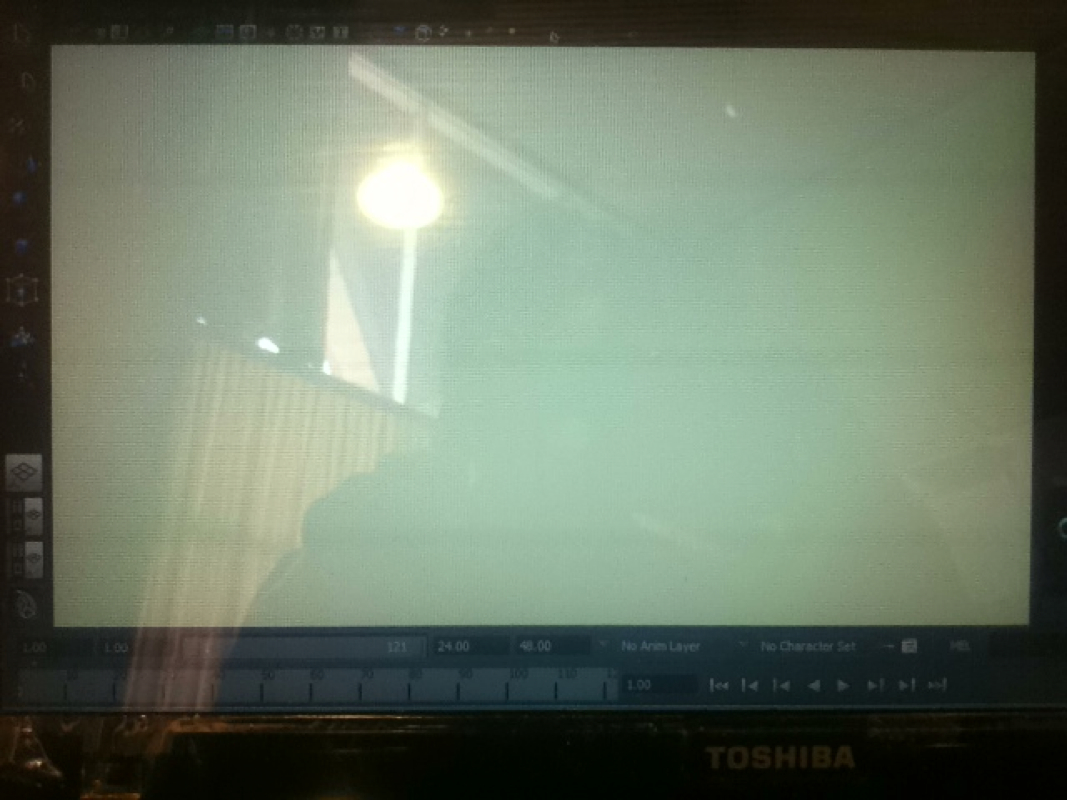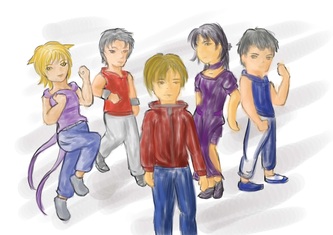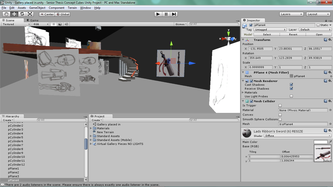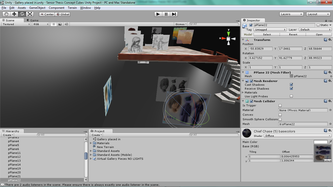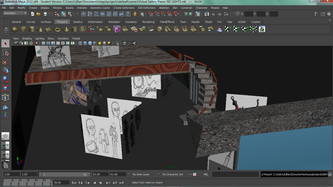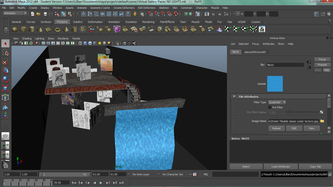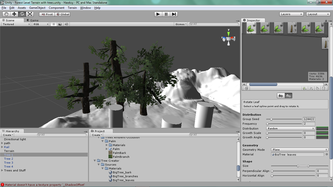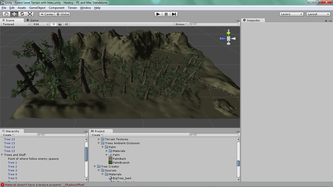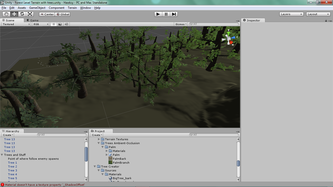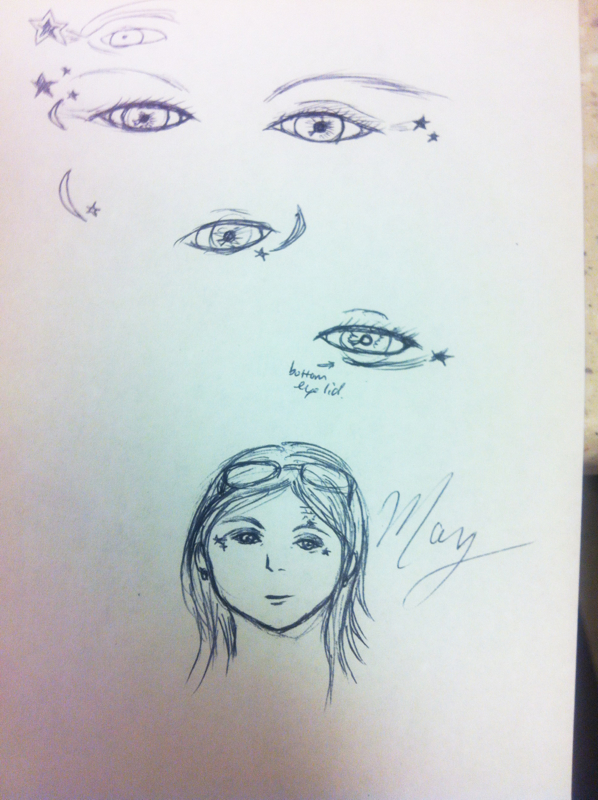Laptop screen as maya is not responding while trying to open my senior thesis project portion in maya.
I had to make edits in effort to get the animation as well as objects showing correctly in Unity ( from Maya).
I was suggested to reverse the objects as some of them weren't appearing within unity. Another mentioned normals. It'll be another one of those weeks of me fixing things and getting that done so I can move onto this week's planned task: scripting.
Along with this I need to make the (hopefully) final version of the graphic identity for the gallery/show of student projects scheduled for April 26th. It looks like, unless more comments were given, that I need to just add a small separation between two parts of the image and then upload hi res images of the sections.
Sigh, but once these are out of the way, hopefully I can de-stress!!