I think I'm a bit better now so I got a chance to work on this project among other assignments. As of right now, all the objects from Maya have been placed into Unity. However there are two problems I've run into now. I'm hoping both are minor things and are fixable but the animation won't loop continuously in Unity, even though in Maya it was set to loop, and the textures (concept art images) are all 90 degrees off.
I'm currently searching the forums in Unity for ways to fix both issues, though I'm focusing more on the image textures issue more so than the animation issue.
According to the Unity forums, Maya uses Z-up axis but Unity uses Y-up axis so this could be why the images got rotated.I'll be playing with the export settings to see if I can fix things this way. If anything I will just have to rotate all the images counter clockwise 90 degrees in Photoshop and reapply them in Unity. Or select "rotate counter clockwise" on the images in the Assets folder. (I didn't know that was there! That makes editing these MUCH easier!)
Looping issue is fixed, I found out I never set it to loop in the Inspector but I realize there's an issue with visibility in terms of the panels "disappearing" at certain angles, even though the panels ARE there.
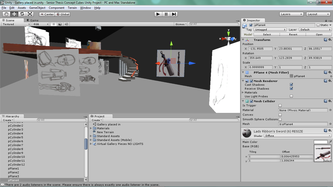
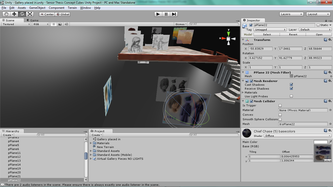
No comments:
Post a Comment